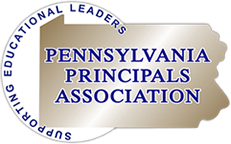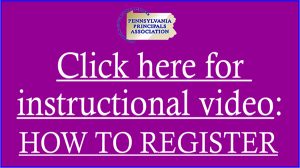Principal Induction Registration Information
Principal Induction – Instructions to Register:
STEP-BY-STEP INSTRUCTIONS ON HOW TO REGISTER:
Step 1: Access the PDE SAS Portal
- Open your web browser and go to the PDE SAS portal at www.pdesas.org.
- Log in using your PDE SAS account credentials. If you don’t have an account, click Register and follow the instructions to create one.
Step 2: Navigate to the Professional Development Section
- On the homepage, click on the “Professional Development” tab on the main screen. (It is the last box/icon listed.)
- Click “Act 45 Courses.”
Step 3: Search for Principal Induction Courses
- Use the search catalog to type “Principal Induction.”
- Press Enter or click the search icon to display the courses.
Step 4 – Register for Principal Induction
- Currently enrolled Induction Participants (24-25)
-
- Register for Principal Induction-Launching Leadership June in-person session.
- “New” Induction Participants (beginning July/August 2025-2026)
-
- Register for New Principal Induction- Launching Leadership July/August in-person session.
Step 5: Register for the Course
- Click Options and choose Register from the drop-down menu.
- Click the “Register” button.
- Follow the prompts to confirm your registration.
Step 6: Check Back for Future Courses
- Other Principal Induction courses will be made available for registration soon.
- Periodically check the SAS portal under the Professional Learning section for updates.
For any questions, please contact: a-edact45@pa.gov